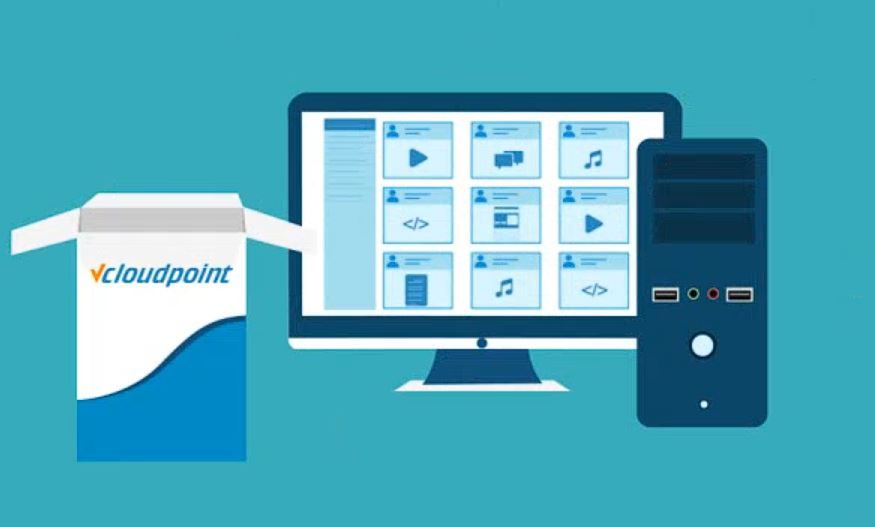Zero Clients can increase efficiency and provide substantial solutions when used in schools, universities and technical schools, since the interaction between the teacher and the student becomes more efficient, the control by the teacher on the performance of his students and a greater attention to class are verifiable. Having to maintain just one computer instead of 30 or more is a significant savings.

ZERO CLIENTS
INFINITE EFFICIENCY
When you purchase a Zero Client, you're getting a computing device that will last a lifetime. These devices connect to a main computer or server, utilizing their resources to run applications and process data. Updating the Windows operating system and applications on your main computer automatically updates the Zero Clients. Imagine having a computer with an Intel i7 processor and 32 GB of RAM: with this capacity, you could connect up to 30 Zero Clients without needing to replace them in the future.
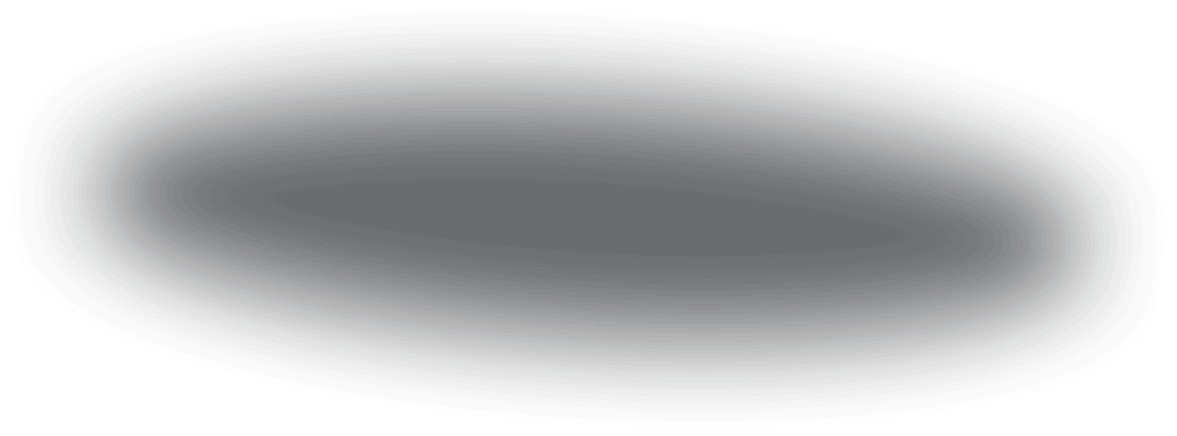

Cutting-Edge Zero Client Technology
Explore vCloudPoint
vCloudPoint represents the forefront of Zero Client devices. These devices are engineered without moving parts such as processors, hard drives, or RAM, making them extremely efficient and reliable. With vCloudPoint, you can deploy up to 30 devices connected to a powerful i7 computer, or up to 99 devices connected to a Windows server. This solution not only helps reduce costs but also simplifies user and resource management, offering greater efficiency and simplicity for your organization.
Zero Client Features
Best Features
Where can vCloudPoint's be used?
EXCLUSIVE BENEFITS
Short answer: Everywhere
-
Education (Schools, Colleges and Universities)
-
Business (Small & Medium)
The centralization and control of information is important, with Zero Clients you will have a solid technological backbone that also allows your company to avoid problems of tight budgets to cover both hardware and software.
-
Services (Call Centers & Cyber Cafes)
Zero Clients provide the reliability and flexibility to get Service Centers up and running quickly. Having to maintain a single computer instead of 30 or more is a significant savings that increases efficiency.
-
Public Spaces (Libraries & Events Centers)
Public spaces like libraries or event centers face unique challenges in desktop computing. The flow of people and changes in computer usage habits are generally a problem that requires restricted installations and periodic reinstallations. With Zero Clients you just have to delete (in seconds) a user assigned to a drive and you'll have a fresh installation.
-
Professionals (Doctors, Lawyers & Accountants)
In the Professional area, important challenges related to reliability, flexibility and operation are generally always generated. With Zero Clients they cover all those concerns. We offer consultancies in which habits and customs are studied to increase efficiency.
-
Tourism (Hotels, Restaurants, Yachts and RVs)
The hospitality field is subject to offering permanent innovation to its guests, with a television and a Zero Client in each room, you can turn them into true offices, today that remote work is common among entrepreneurs and workers.
But not only that, give your clients the possibility of having entertainment by providing them with access to gaming platforms, videos and many other distractions that a computer can provide.
The same Restaurants that among their services can offer their diners the possibility of having access to a computer.
RVs, Yachts and Cruisers expand services by installing Zero Clients in their facilities.